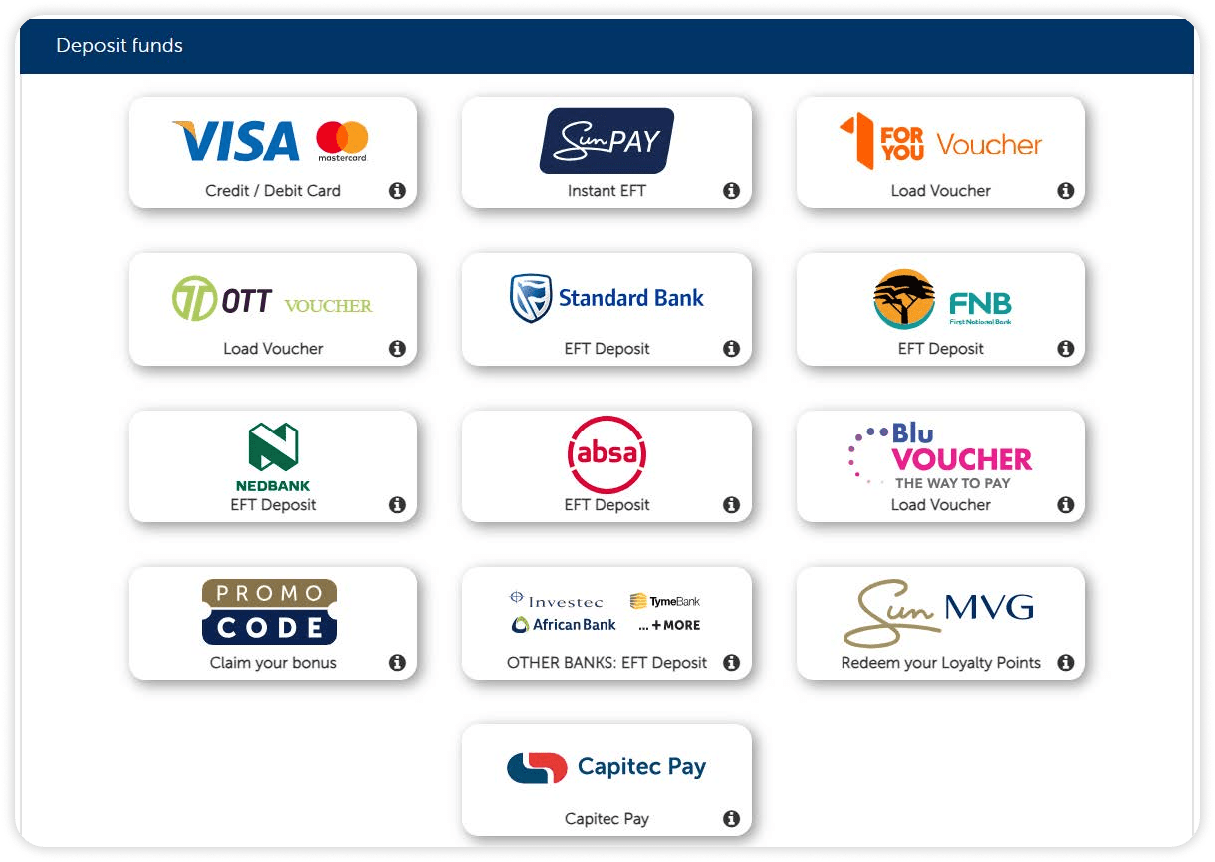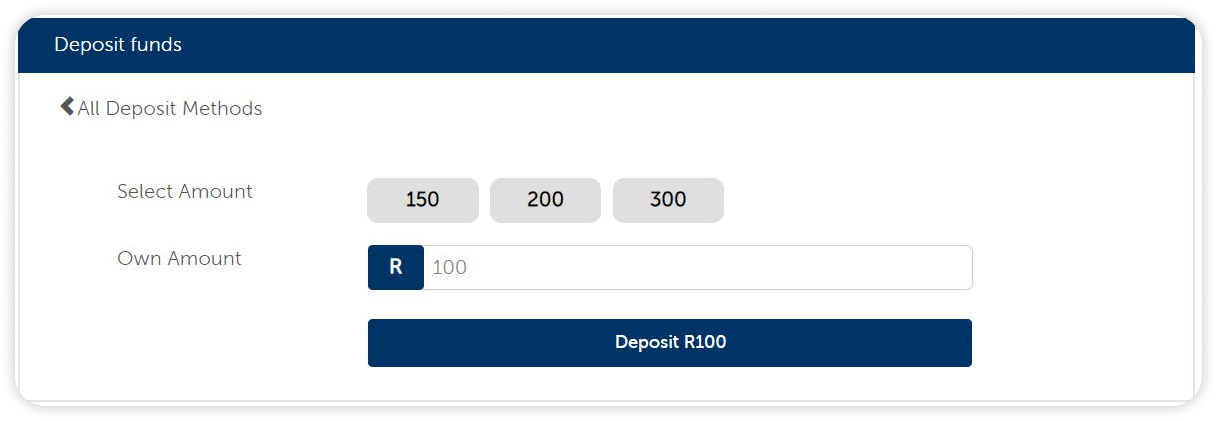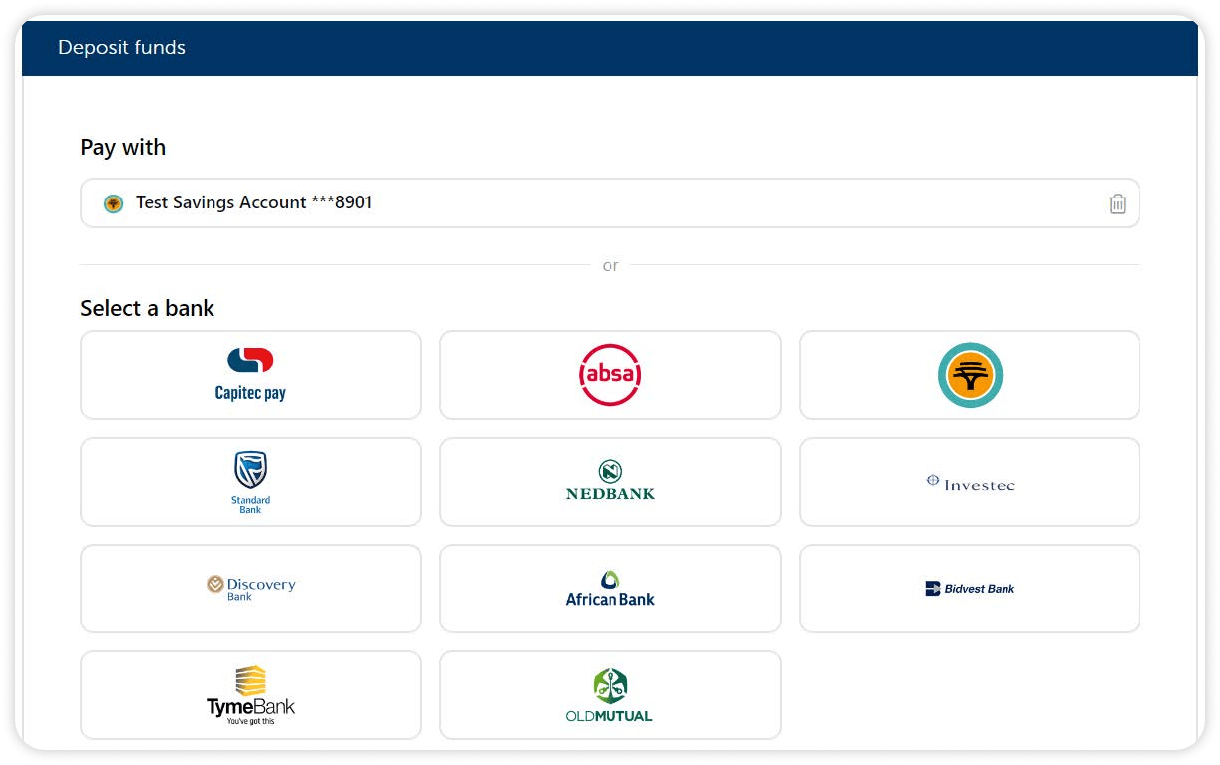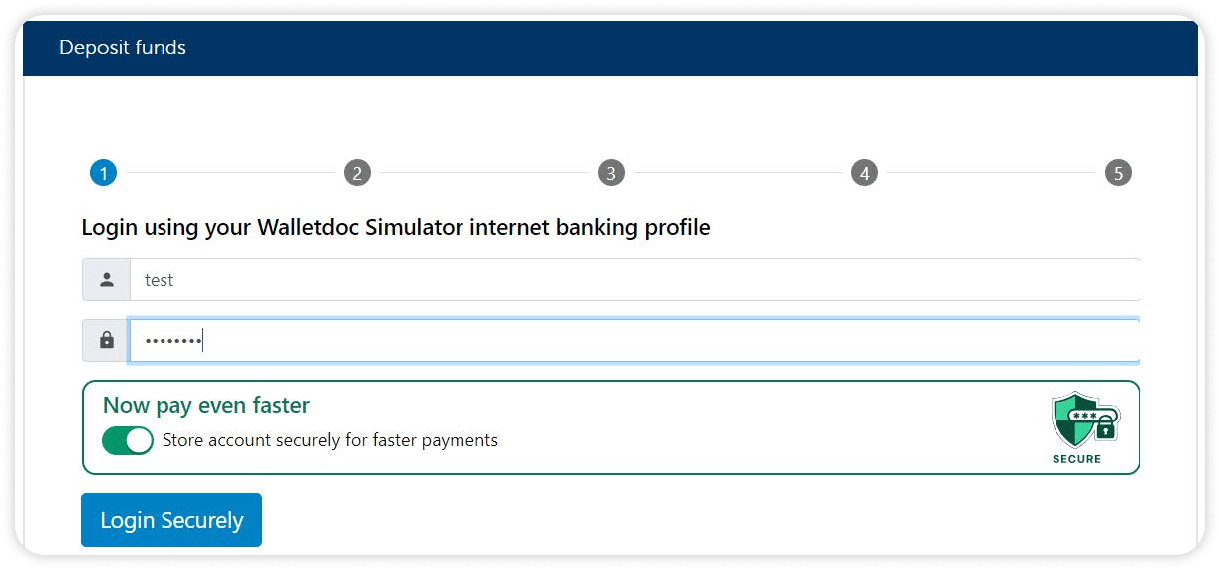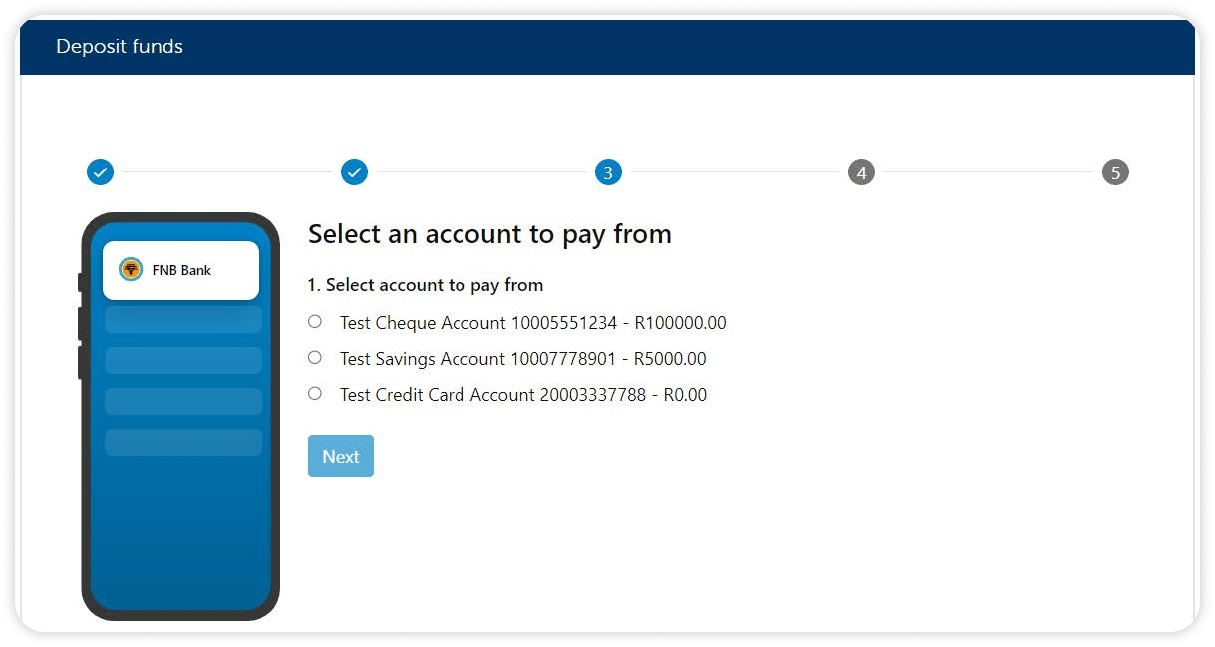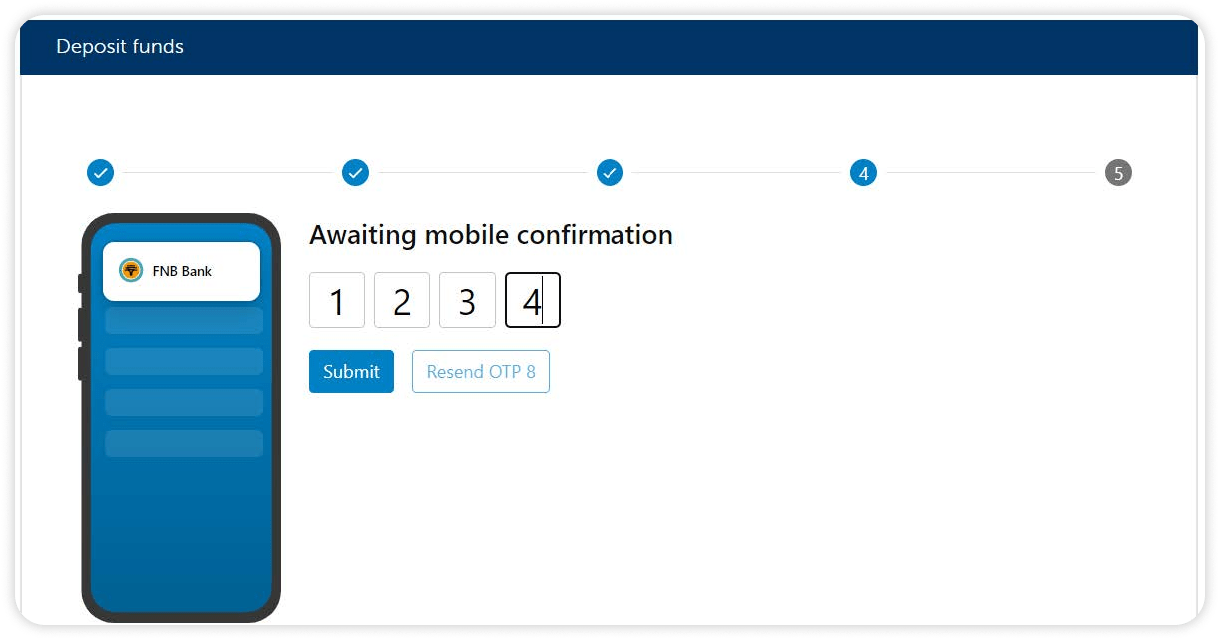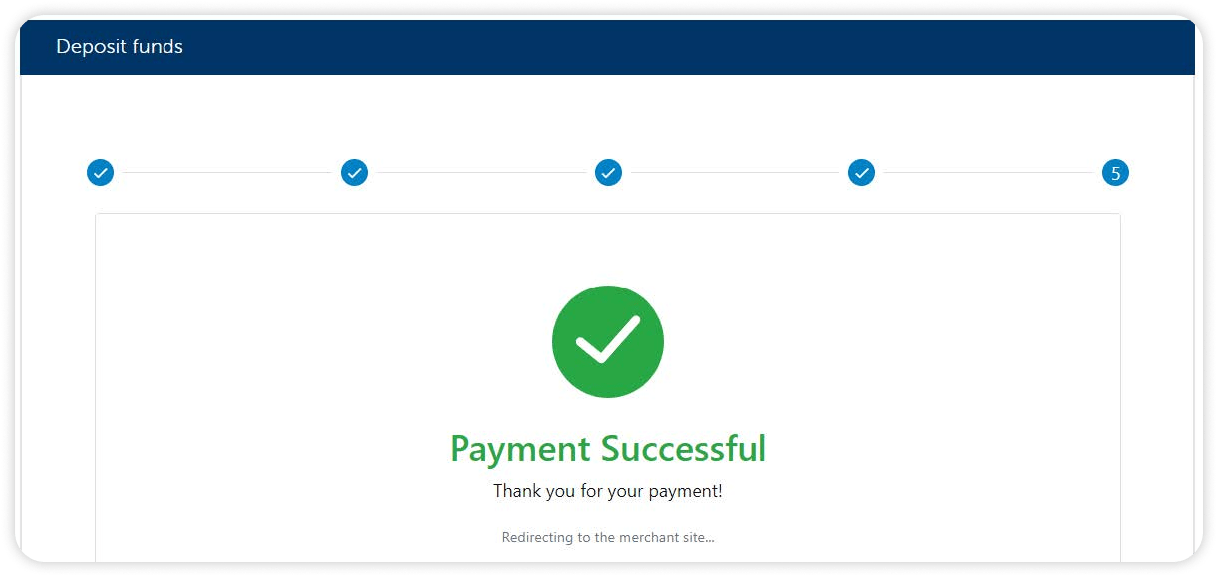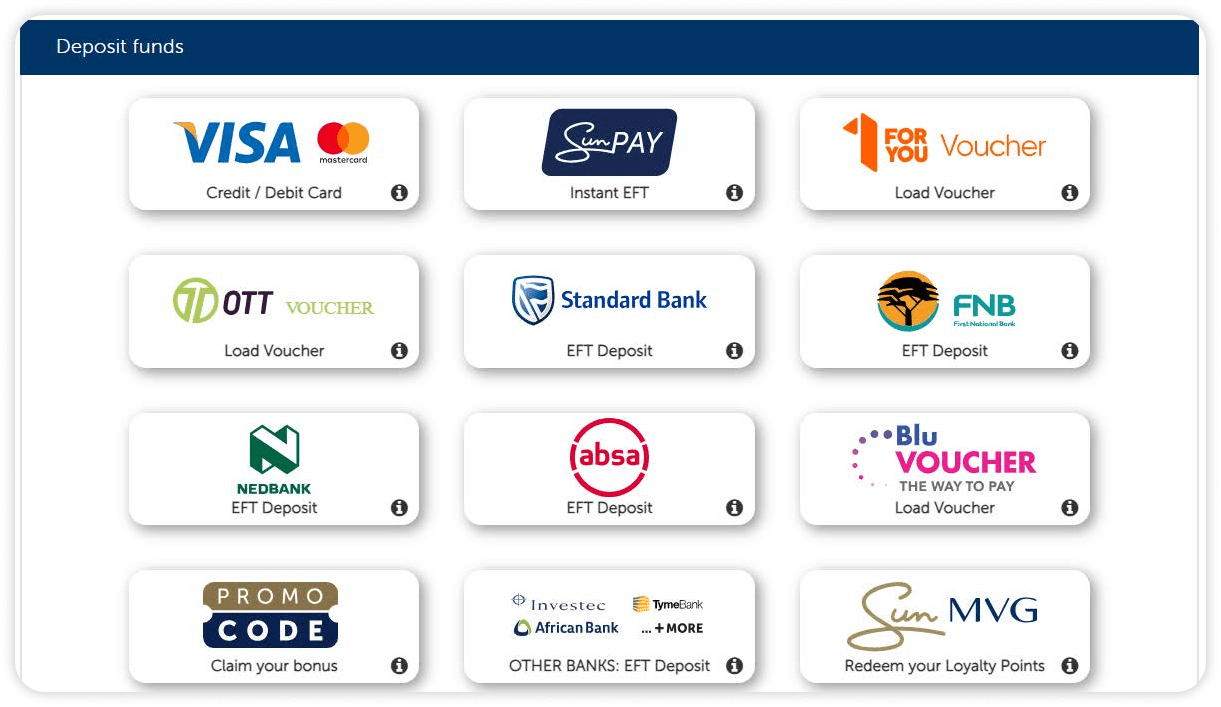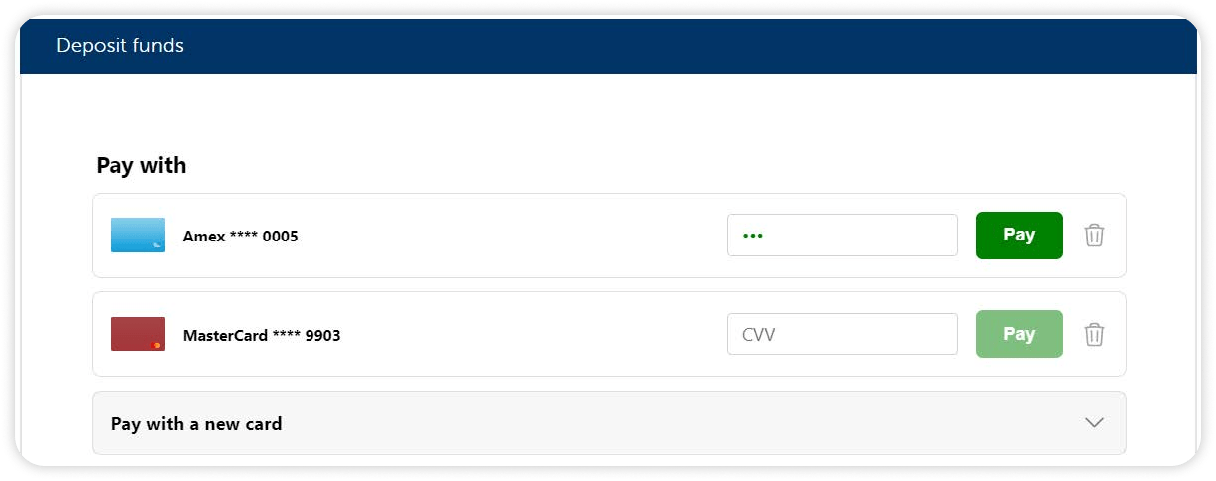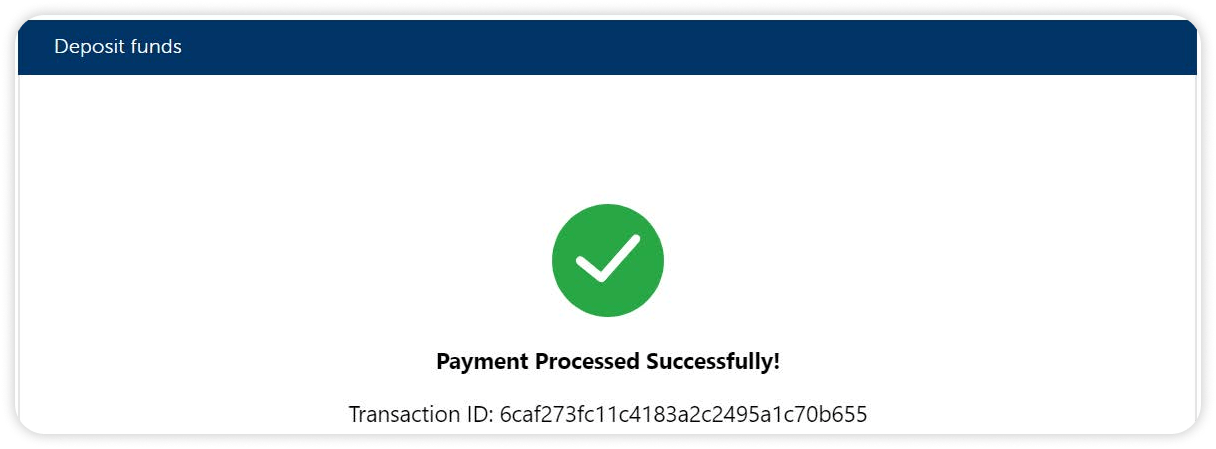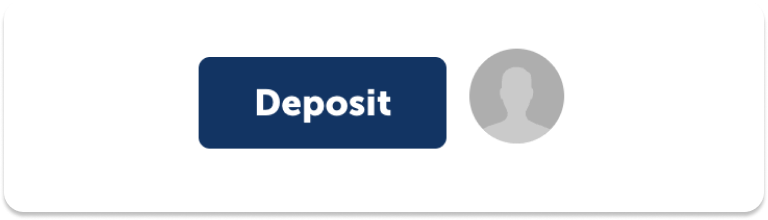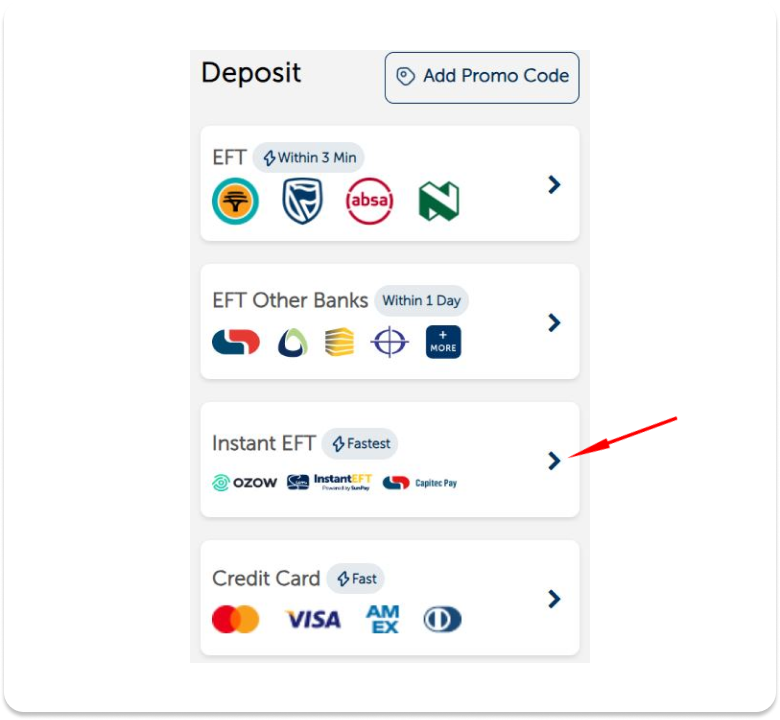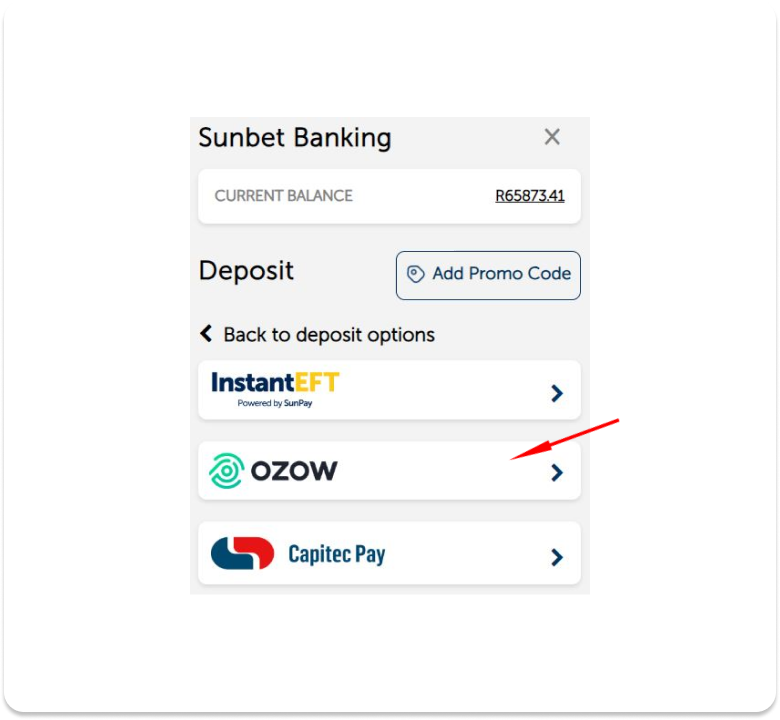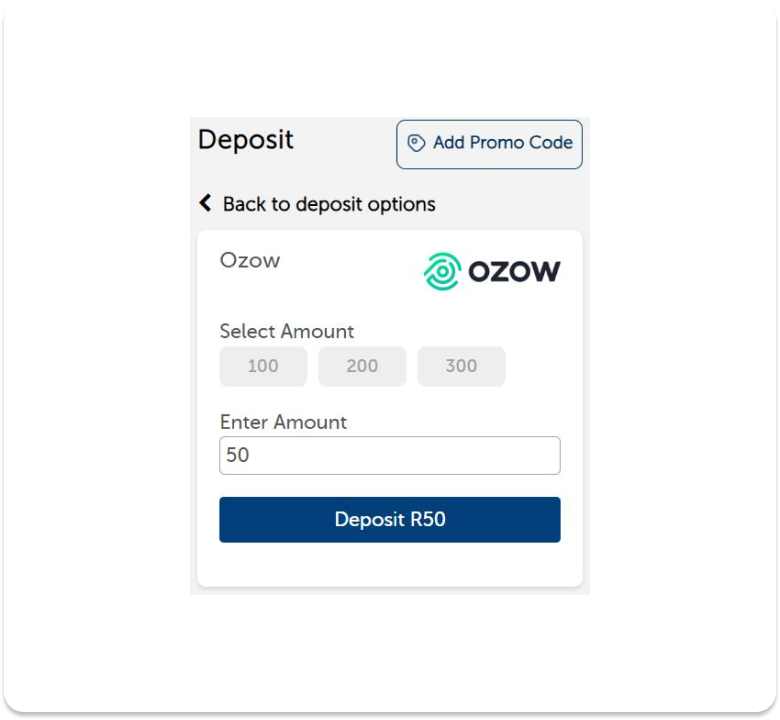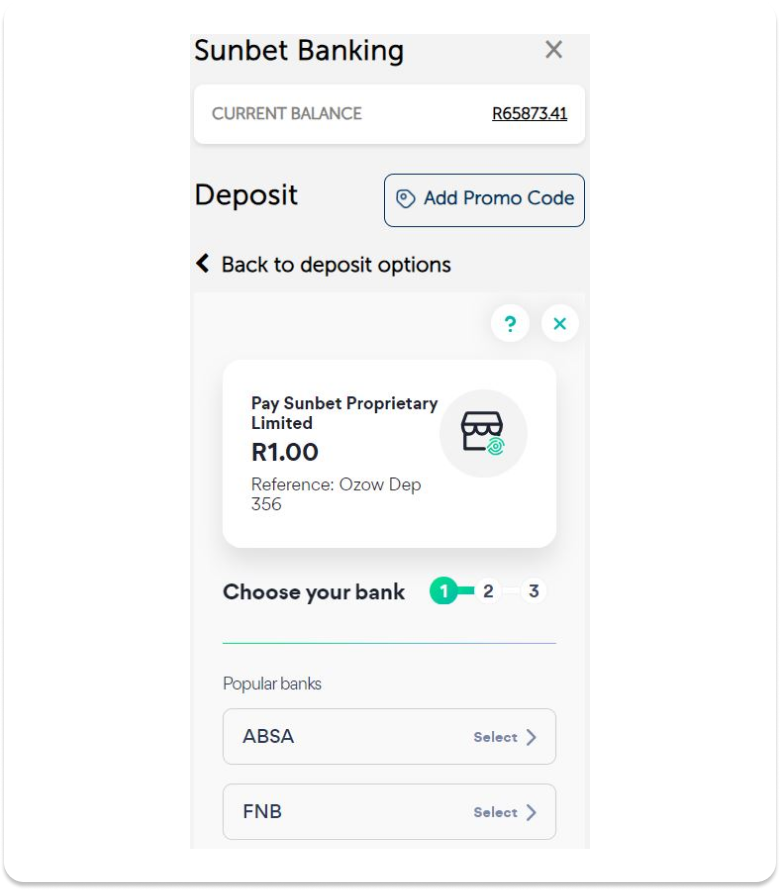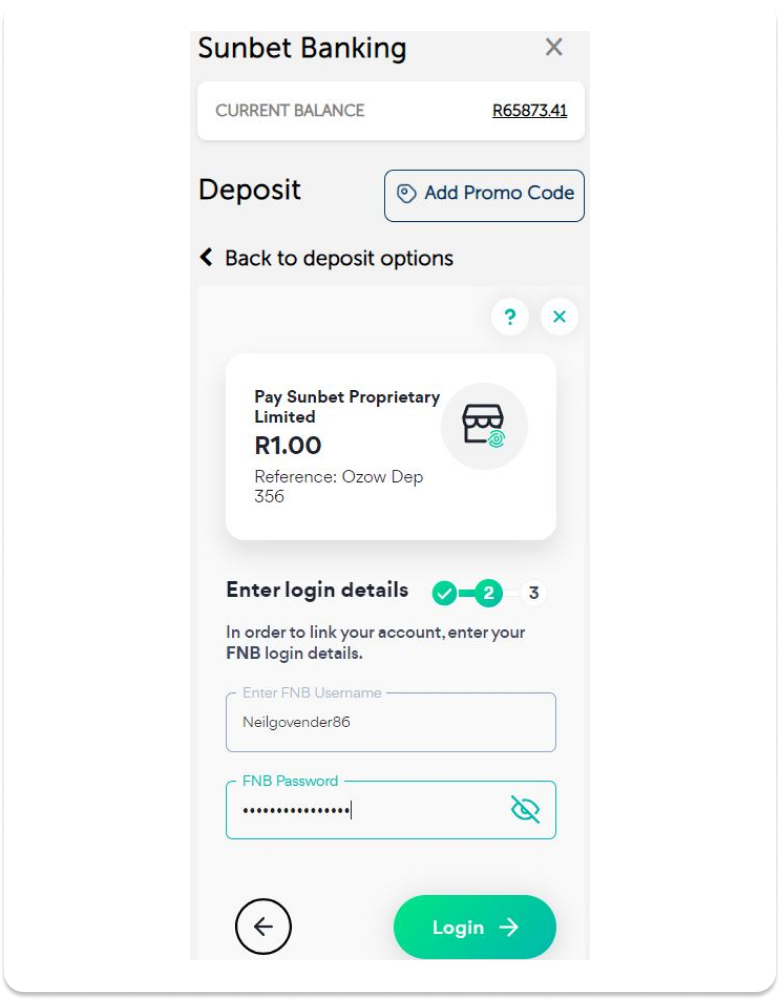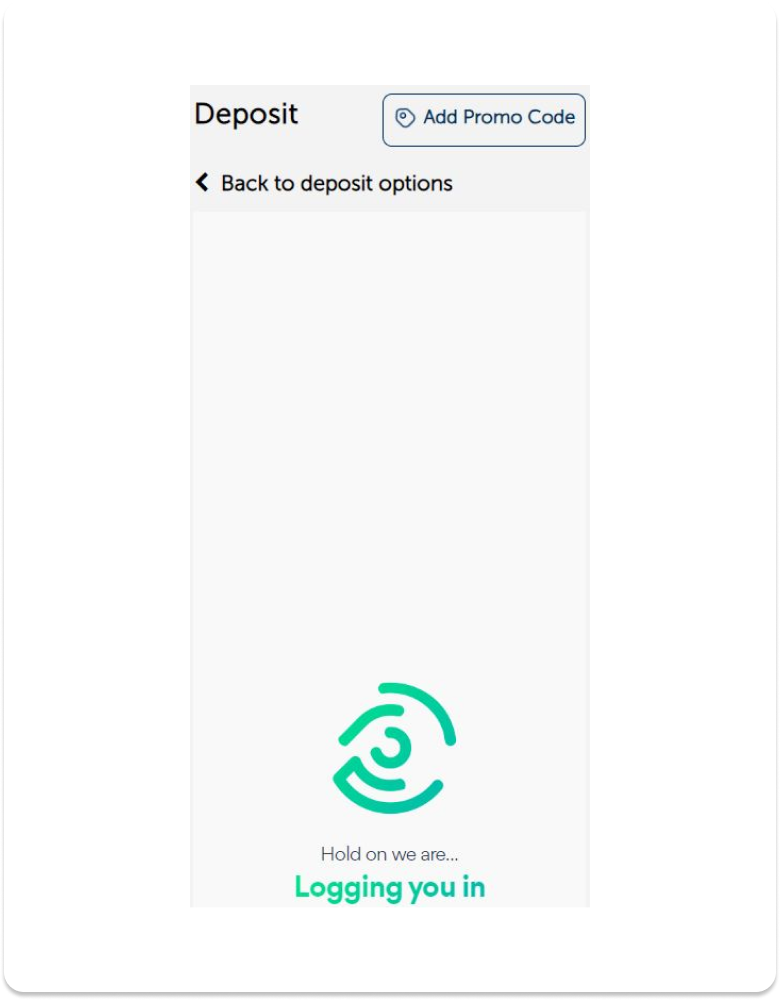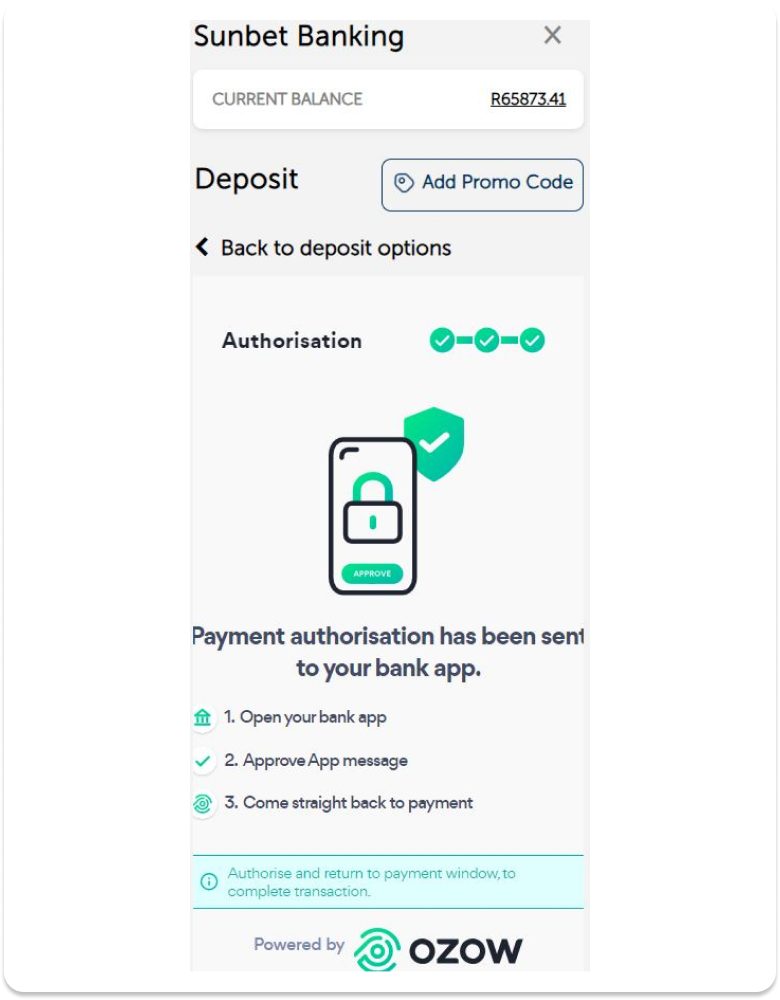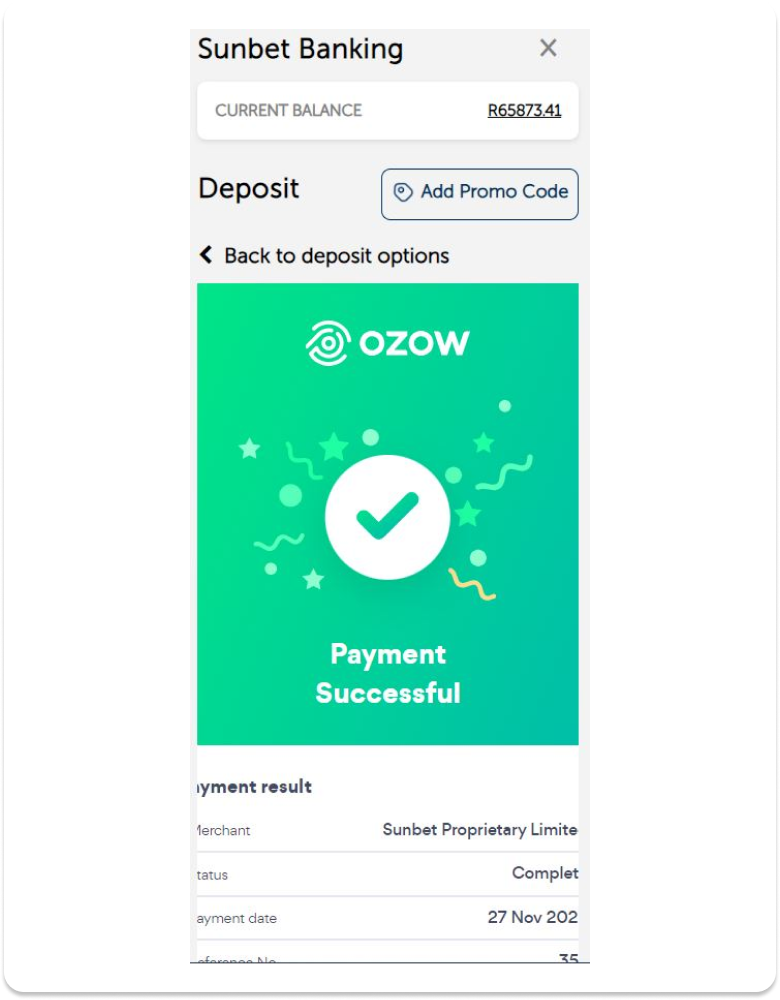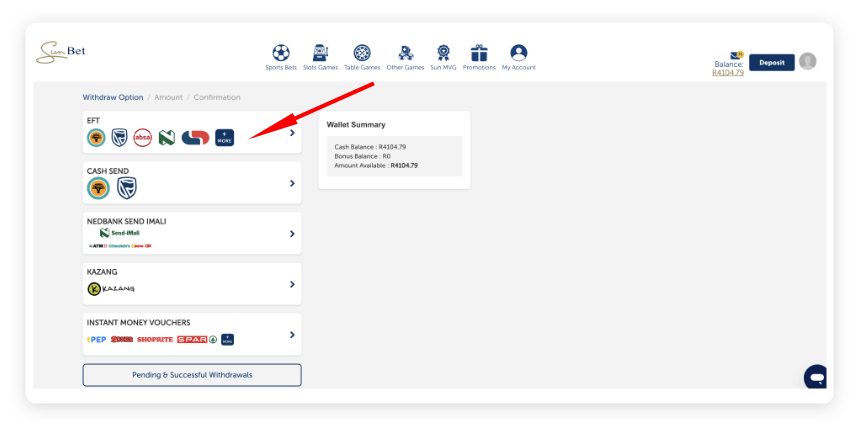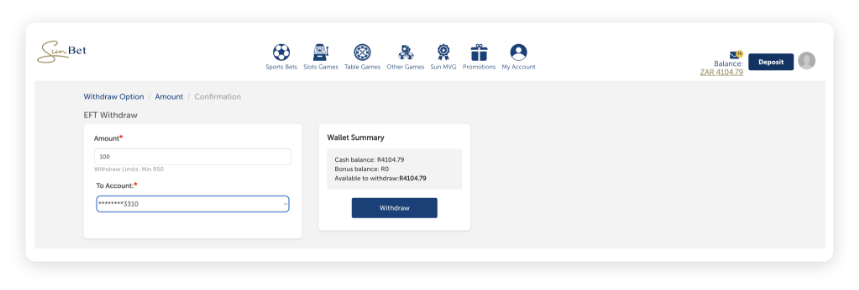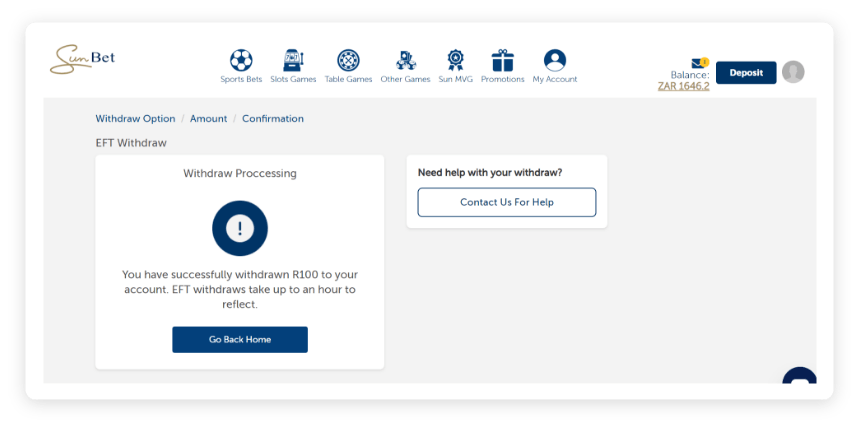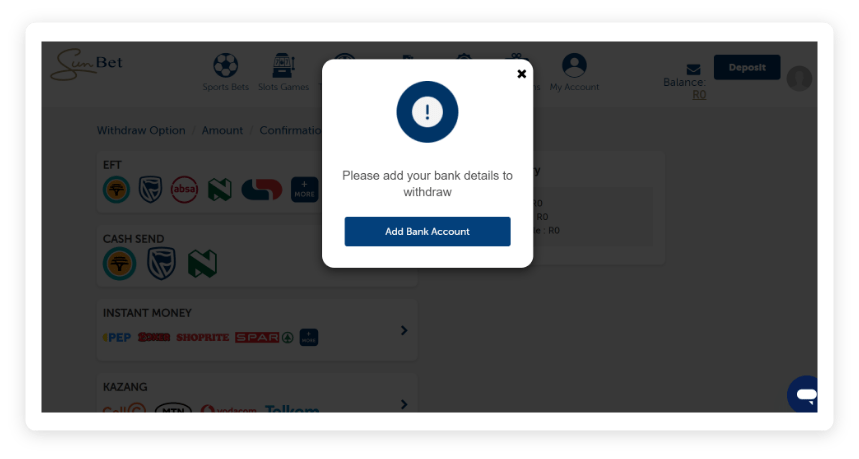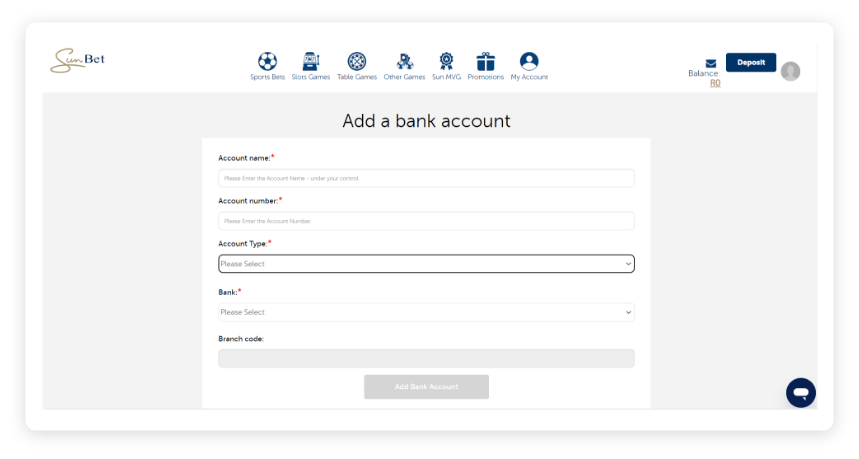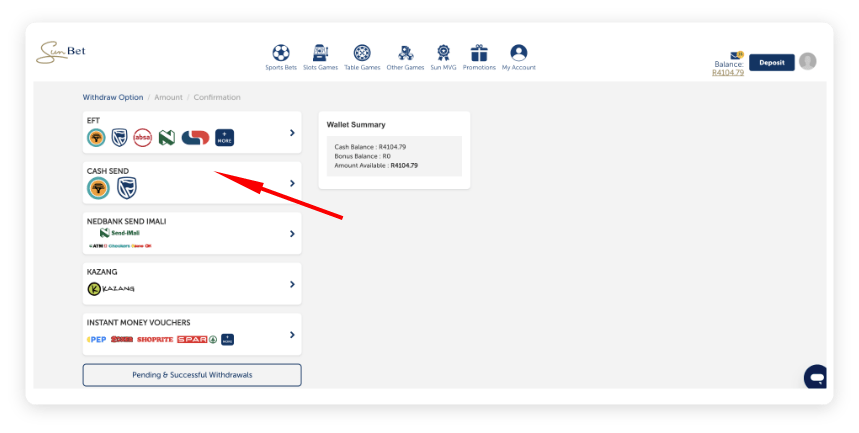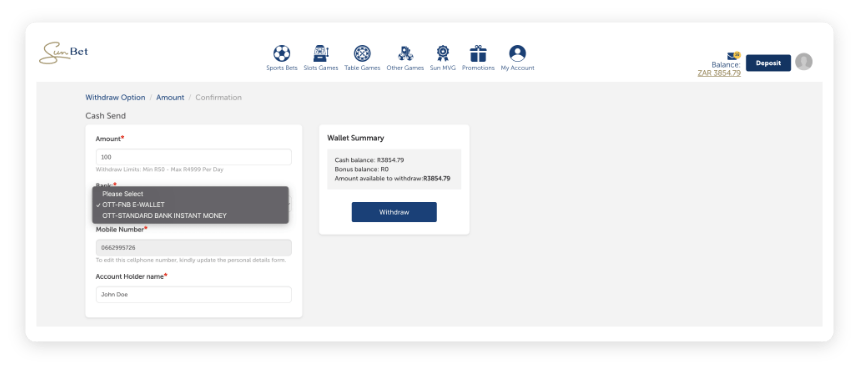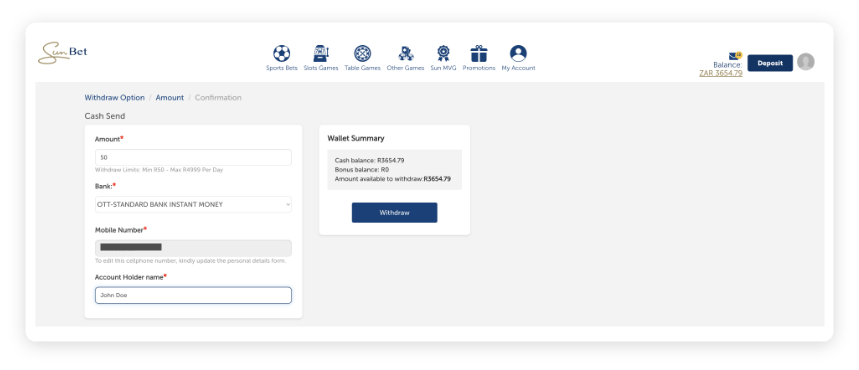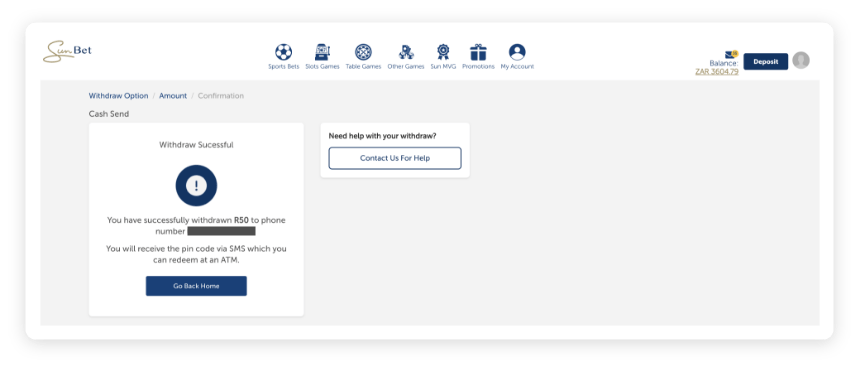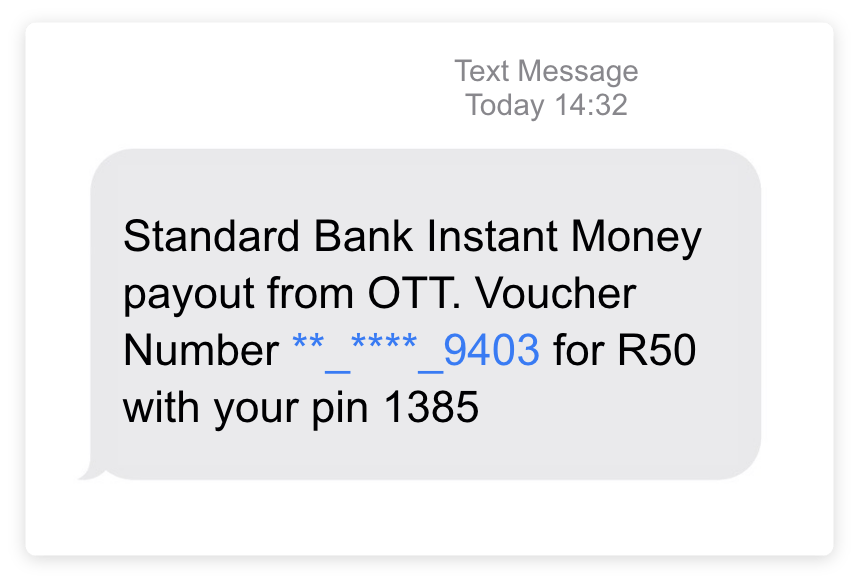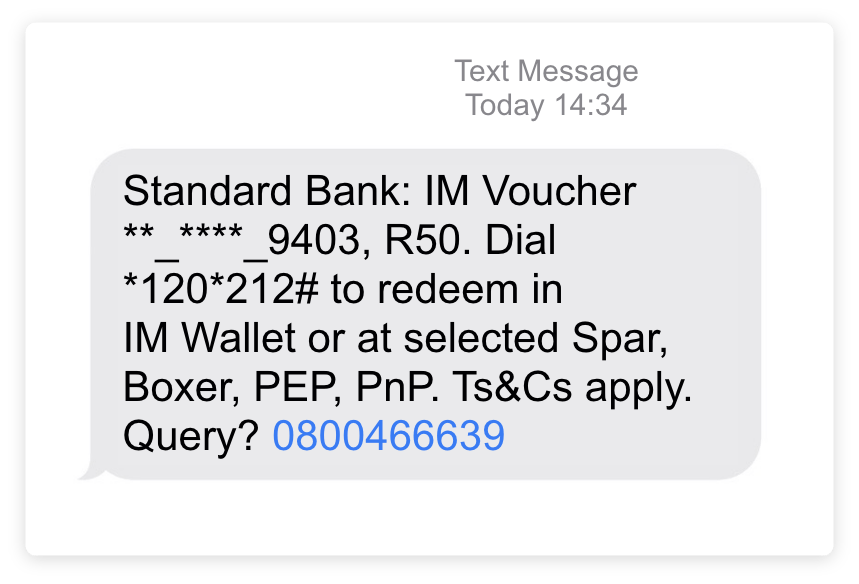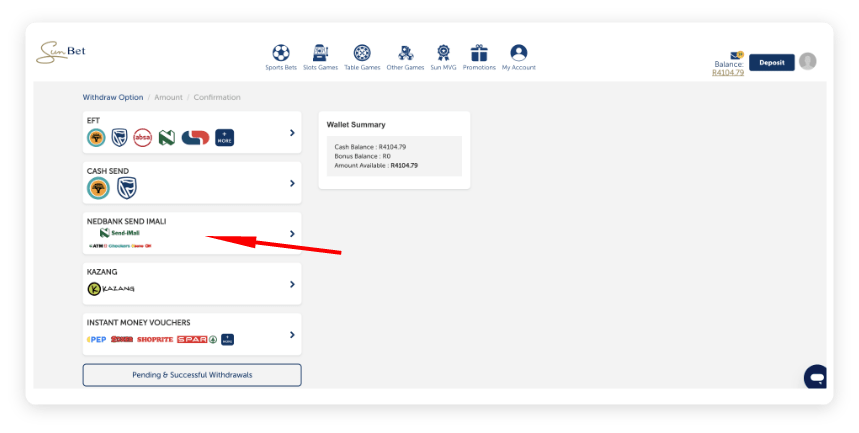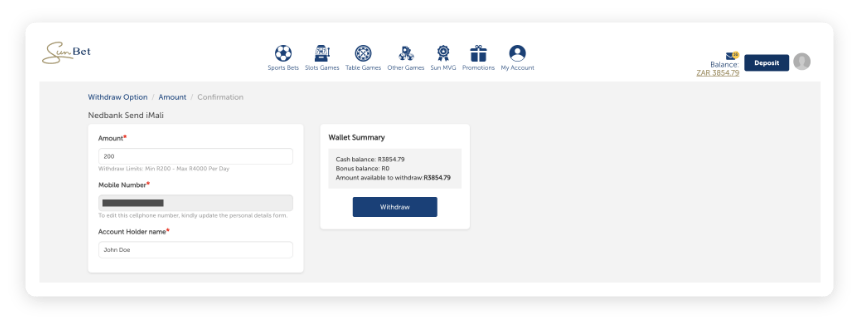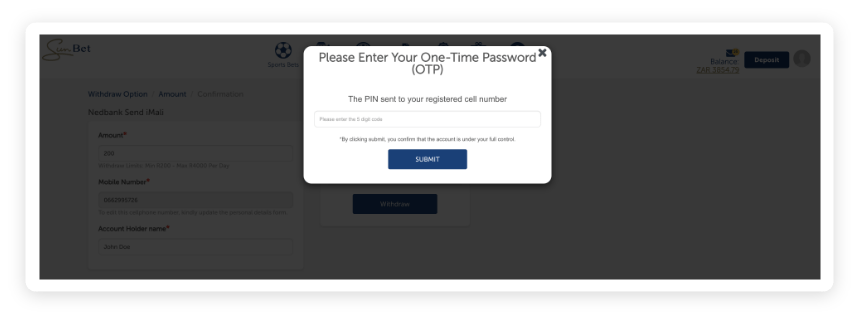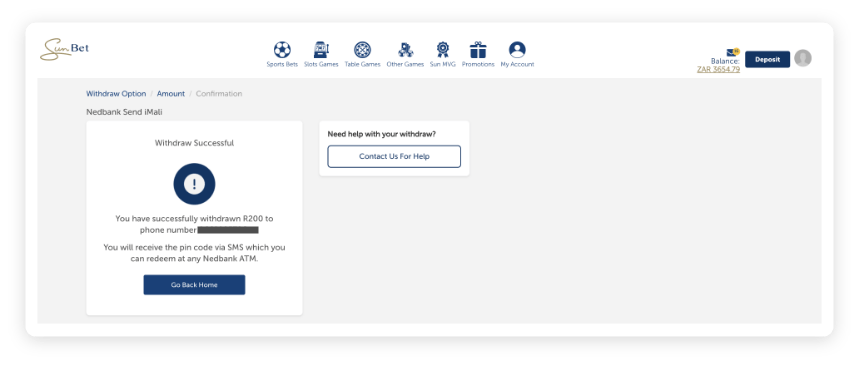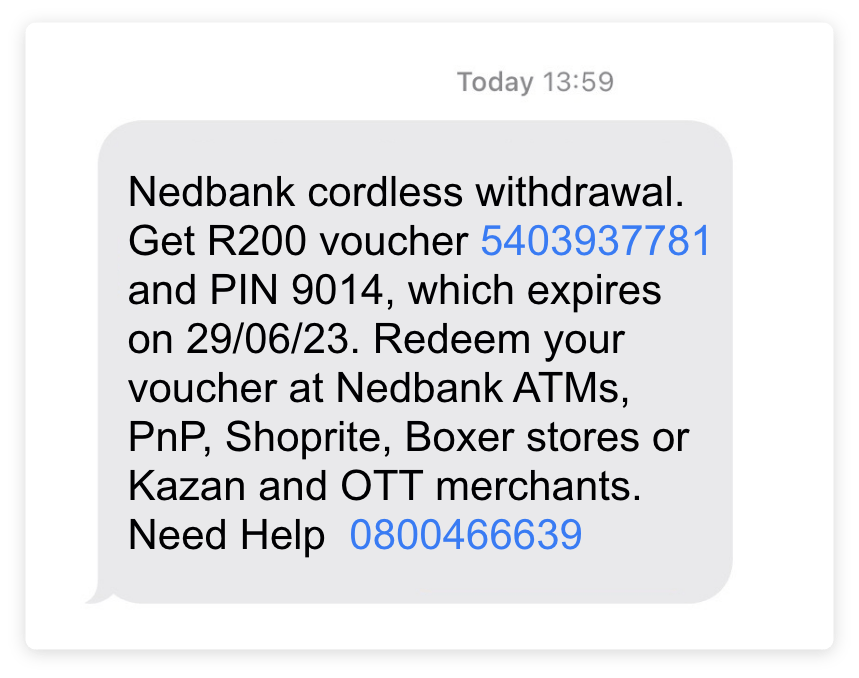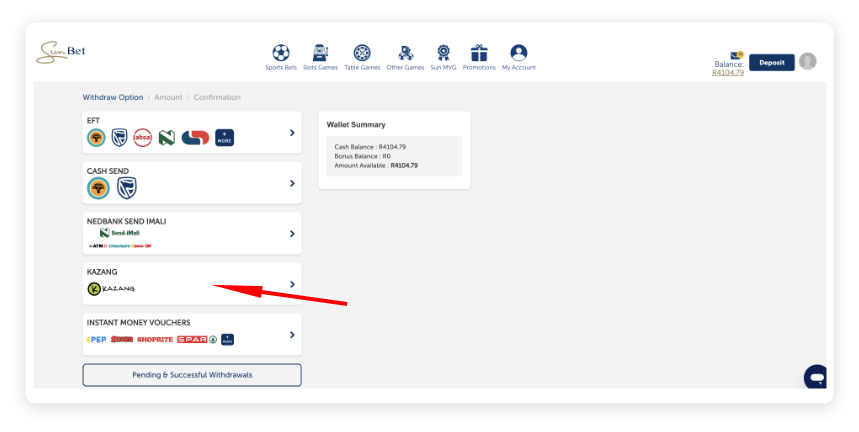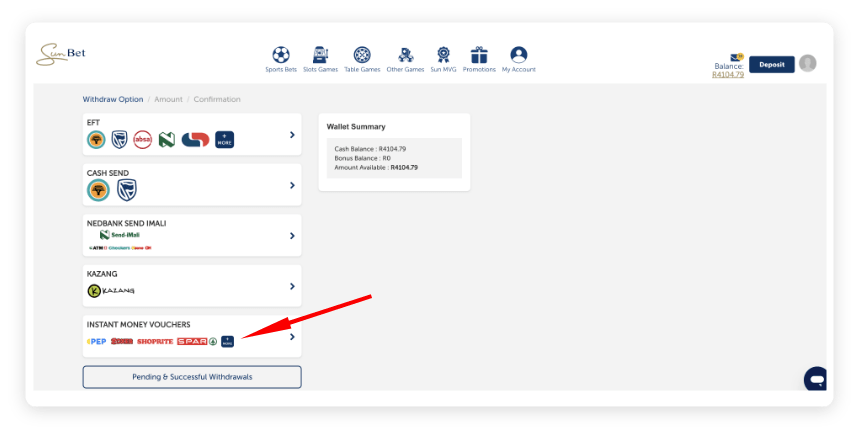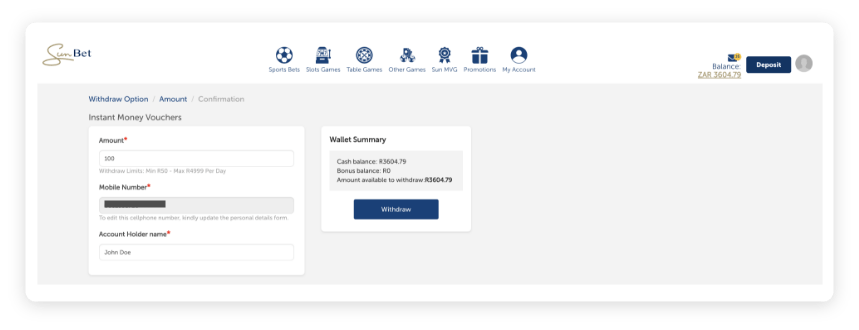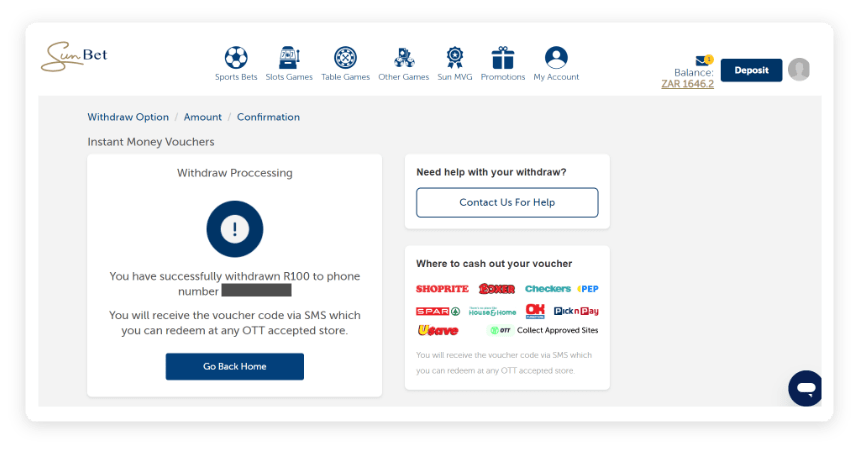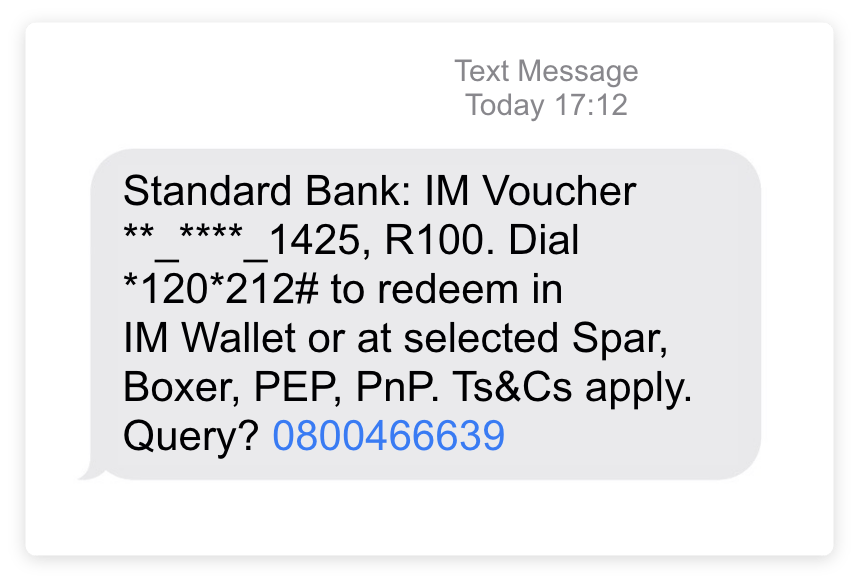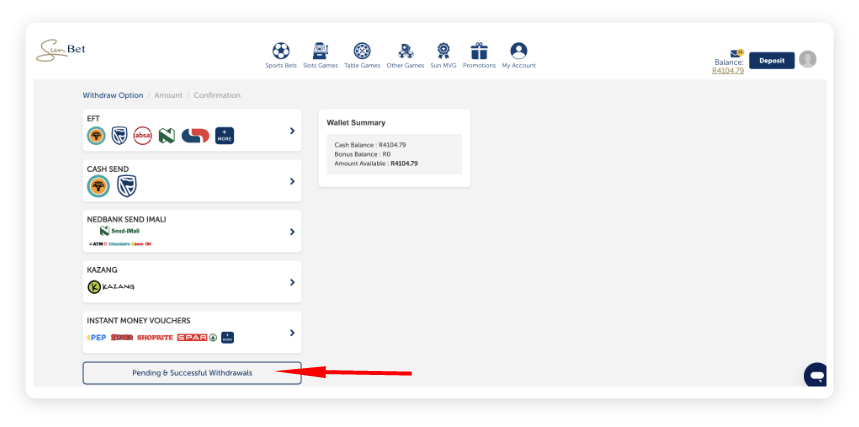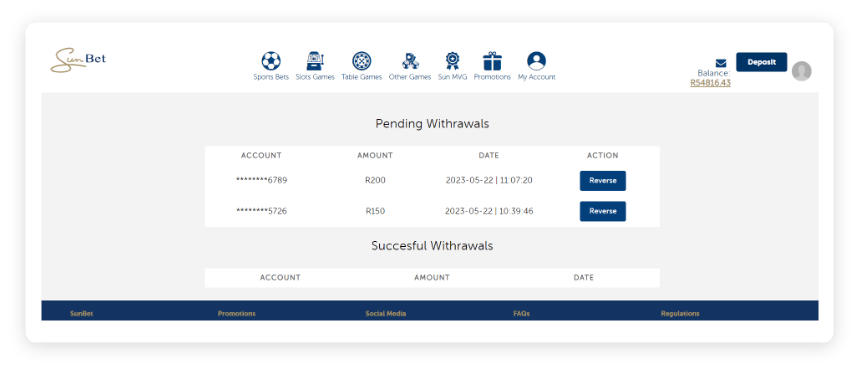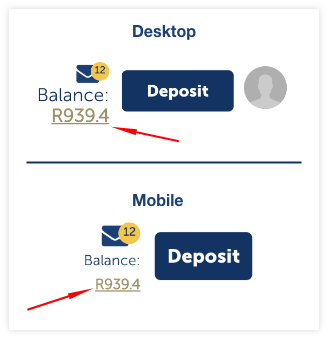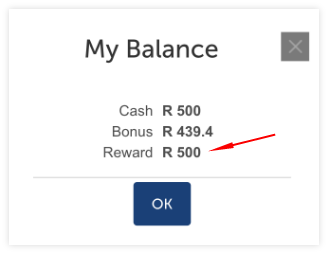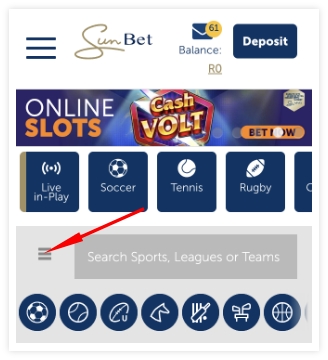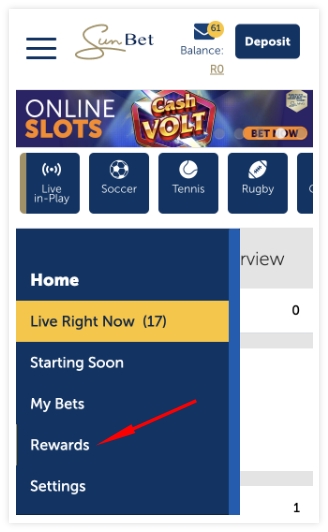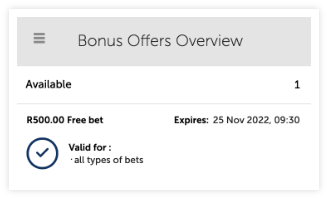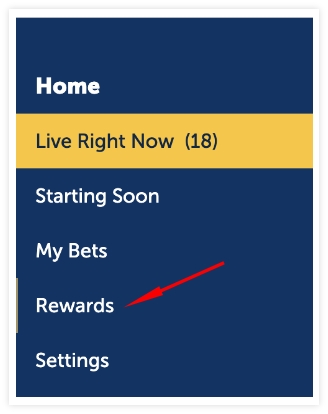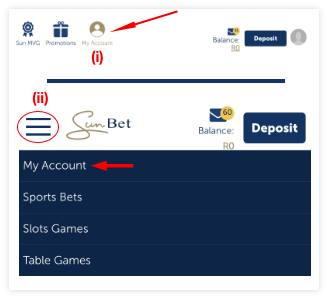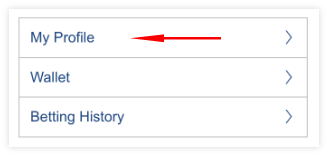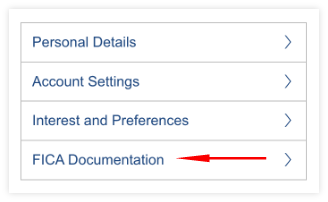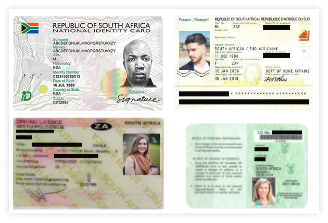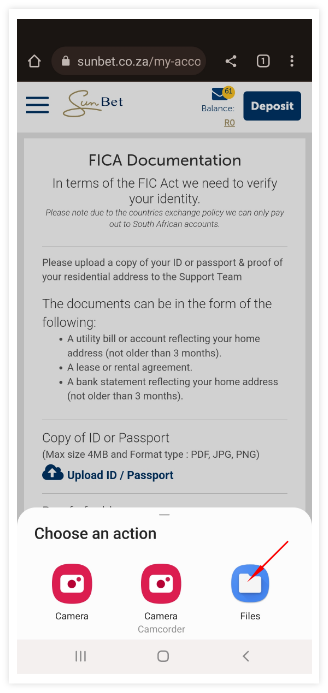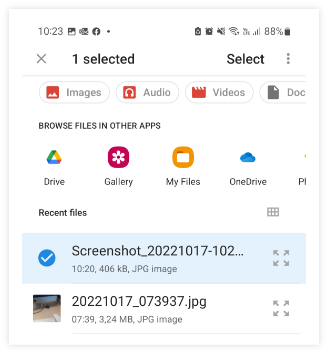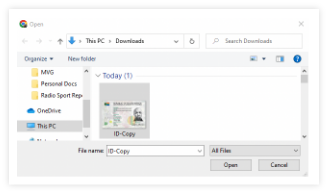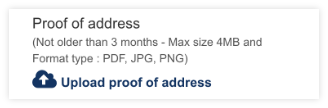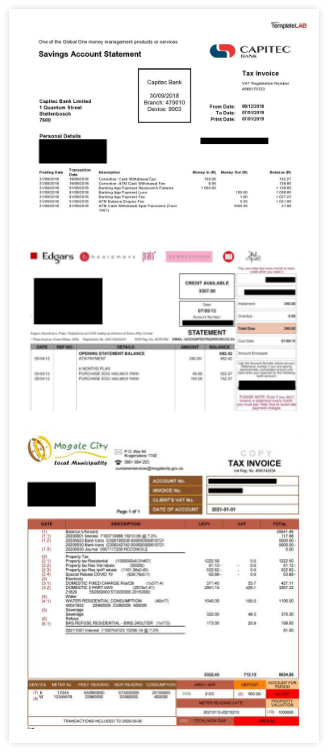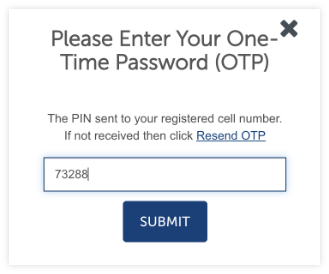Place a bet
To place a bet you need to login to the website with your username and password.
Select your sport from the left menu on the main screen and then select the tournament/league/event.
All events/matches will be listed.
Click on the odds related to the bet you would like to place, this will load your bet card with the market.
To place a single bet, enter your stake (the amount you want to bet) in the block provided.
Your potential payout amount will be displayed; the payout amount includes your stake for the bet.
Now click the “Place Bet” button.
If you would like to place another bet with your current selection click 'Keep selection in the betslip".
Your confirmed bet will be displayed in the bet card, or alternatively by navigating to "Betting History" on the left menu on the main screen.
I qualify for a bonus, when does it get credited?
Any bonus is automatically credited to your account unless otherwise stipulated in the Promotions' terms and conditions.
When do you result an event?
Resulting is provided through a feed once an official score or outcome has been published.
What’s the minimum and maximum amount I can place on a bet?
There is no minimum betting amount. The maximum betting amount is dependent on the sport/events/market limit.
Once I placed a bet, can I reverse or cancel that bet?
This is not normal practice; however in extreme cases we will consider the request and cancel a bet.
What is a Dead Heat?
A dead heat occurs when two or more participants have tied in a match, event, tournament or competition.
For example in horse racing, if the judge cannot separate two or more runners even after seeing the photo finish print, or in a sporting event that ends in a draw and no odds where offered on a draw.
- The calculation for the dead heat is simple. In the event of a dead heat your return will be divided by the number of participants that have tied.
Stake/2 * Odds = Dead Heat Payout (Excl. Stake) - Maximum Payout = Dead Heat Payout (Excl. Stake) + ½ of the original stake
Dead Heat Soccer Example:
A dead heat occurrence in soccer would occur if two or more strikers tie in the 'To score most goals in the Competition' market.
In this situation, dead heat rules will be used, which are worked out by dividing the total stake by the number of participants in the dead heat and then multiplying by the odds at which the bet was placed. This calculation will give the total return to be collected by the customer.
For instance:
- Person A backs Mohamed Salah for R10 at 6/4 to be Top EPL Scorer
- Person B backs Pierre-Emerick Aubameyang for R20 at 20/1 to be Top EPL Scorer
- Person C backs Sergio Aguero for R5 at 5/1 to be Top EPL Scorer
In a three-way dead heat the following returns would be expected:
- Person A – (R10 / 3 = R3.33) * 6/4 = R8.33 return (Including Stake)
- Person B – (R20 / 3 = R6.67) * 20/1 = R140 return (Including Stake)
- Person C – (R5 / 3 = R1.67) * 5/1 = R10 return (Including Stake)
Dead heat rules do not apply when the tie or draw is offered in the market.
Dead Heats in Golf
Dead heats are common in Golf tournaments as players often finish tied for places. Depending on the number of players tied and the number of places offered, this can affect settlement in a number of ways.
An example of this could be as follows:
Pos. |
Selection |
Price |
1 |
R McIllroy |
9/1 |
2 |
B Koepka |
10/1 |
T3 |
D Johns |
12/1 |
T3 |
J Rahm |
14/1 |
T3 |
T Woods |
16/1 |
If a bet was placed on T Woods to win the tournament Each Way (at a 1/4 the odds, 3 places) settlement would be determined as follows:
As 3 players were tied for the remaining place left in the market - 1st and 2nd finished clear of the field - the stake is divided by the following:
number of places remaining / number of participants involved in the dead heat
In the above example, T Woods backers would have their stake reduced to 1/3 of their original stake (1 place remaining and 3 involved in the dead heat). The price taken remains unaffected, it is only the stake that is subject to a reduction.
The principles would then be the same if the bet had been struck and 4 places were offered, i.e. 2 places remaining, 3 participants in the dead heat = reduced to 2/3 of the original stake.
If you are unsure as to how your bet has been settled, please do not hesitate to contact us and we will be happy to calculate the returns for you.
**Please note that this explanation is for clarification purposes only and does NOT supersede our Terms and Conditions**
Price display formats
All the below examples are equivalent:
Dividend e.g. 1.5 or 2.5
Multiply your stake by the dividend to get your payout, which includes your stake.
(1.5) If you wager R100 on the above price you get back R150, R100 x 1.5 = R150 (Which includes the R100 wagered)
(2.5) If you wager R100 on the above price you get back R250, R100 x 2.5 = R250 (Which includes the R100 wagered)
Fraction e.g. 1/2 or 3/2
Multiply your stake by the fraction to get your winnings, which excludes your stake. Add your winnings to your stake to get your payout.
(1/2) If you wager R100 on the above price you get back R150, 1/2 x R100 + R100 = R150 (R50 winnings and your R100 wagered)
(3/2) If you wager R100 on the above price you get back R250, 3/2 x R100 + R100 = R250 (R150 winnings and your R100 wagered)
US e.g. -200 or +150
Negative odds indicate you must stake this amount to win R100. Positive odds indicate that you will win this amount for R100 staked.
(-200) If you wager R100 on the above price you get back R150, R50 + R100 = R150 (R50 winnings and your R100 wagered)
(+150) If you wager R100 on the above price you get back R250, R150 + R100 = R250 (R150 winnings and your R100 wagered)